Plant Selection
On the top of the Dashboard page, the first elements that can be identified are, on the left, the system selector and, on the right, the time of the last update of the page:
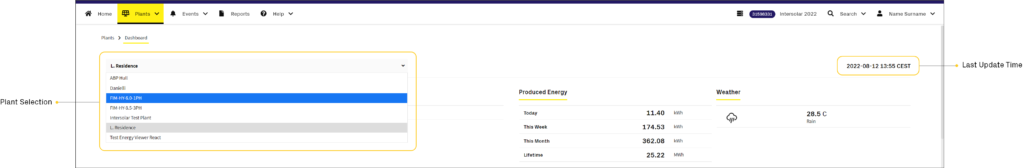
Clicking on the plant selector will expand a list including all the plants registered in your portfolio; by clicking on one of them, the Dashboard page will be updated with all its data and references because it will point to the information of the selected plant. This means that the name of the plant in the selector is always the one whose information and telemetry are being observed. The selector is also implicitly filterable: if you have many plants in the portfolio you can always write the name of the plant of interest and this will be filtered directly in the list in order to allow a quick search and access.