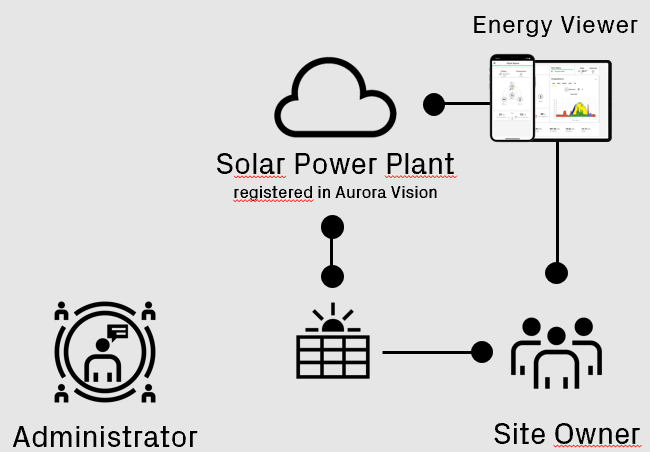Common Questions
Explore the most popular questions asked by our users in order to find answers and solutions to your problems.
Is there a direct channel to open a request for assistance (not necessarily related to monitoring products ) from FIMER Customer Support?
Of course!
You can open a support request through the dedicated page you find on the FIMER website. Click on the button below to go to the page.
I would like to get access to the Aurora Vision APIs: what do I need? Who should I contact?
To access the Aurora Vision APIs and use the calls offered in the service suites, you need two things:
- An Aurora Vision account correctly validated and with the EULA accepted (the APIs service does not look at the privilege role of your Aurora Vision account );
- An
X-AuroraVision-ApiKeywhich, together with your account credentials, allows you to authenticate yourself to the service and thus obtain anX-AuroraVision-Token(cloud token ) to be used as header of all calls.
The Aurora Vision account can be created independently and, in the creation process, includes validation; the EULA can be accepted through the APIs; the X-AuroraVision-ApiKey can only be obtained by opening a request to FIMER Customer Support.
How does the RBA (Role Based Access) on Aurora Vision work? What products and services can I access with an “ADMINISTRATOR” privilege role?
When an Aurora Vision account is newly created, it has no defined role.
SupLet’s suppose you have requested FIMER Customer Support to create a portfolio dedicated to the advanced management of a fleet of installed solar plants. Your account has the role of “ADMINISTRATOR ” and allows you to access Plant Portfolio Manager, also activating collaborative monitoring: by creating an account for the owner of the solar plant, both the latter and you (the administrator ) are able to monitor in parallel that same solar plant.
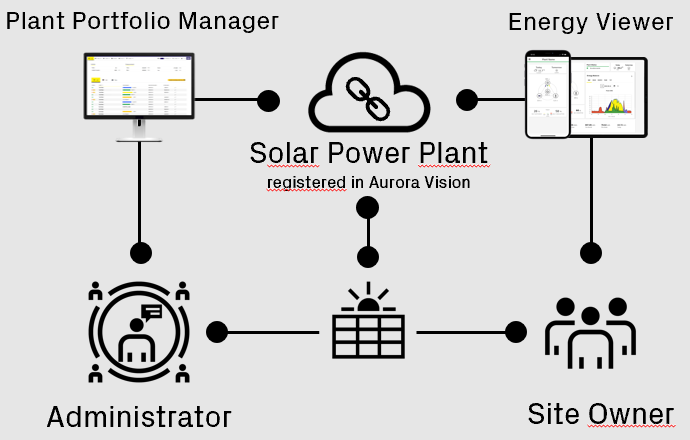
How does the RBA (Role Based Access) on Aurora Vision work? What products and services can I access with a “SITE OWNER” privilege role?
When an Aurora Vision account is newly created, it has no defined role.
Let’s suppose you have completed the self-registration process of your solar plant using Energy Viewer. Your account have now the role of “SITE OWNER ” and allows you to take advantage of all the Energy Viewer features, but activates the exclusive monitoring: no one else, except you (the owner of the solar plant ), is authorized to monitor that same solar plant in parallel.