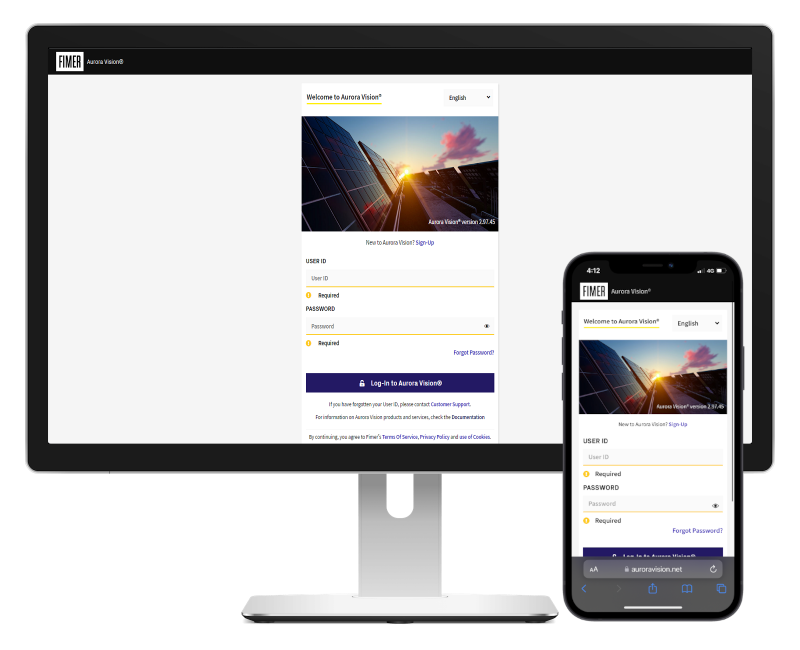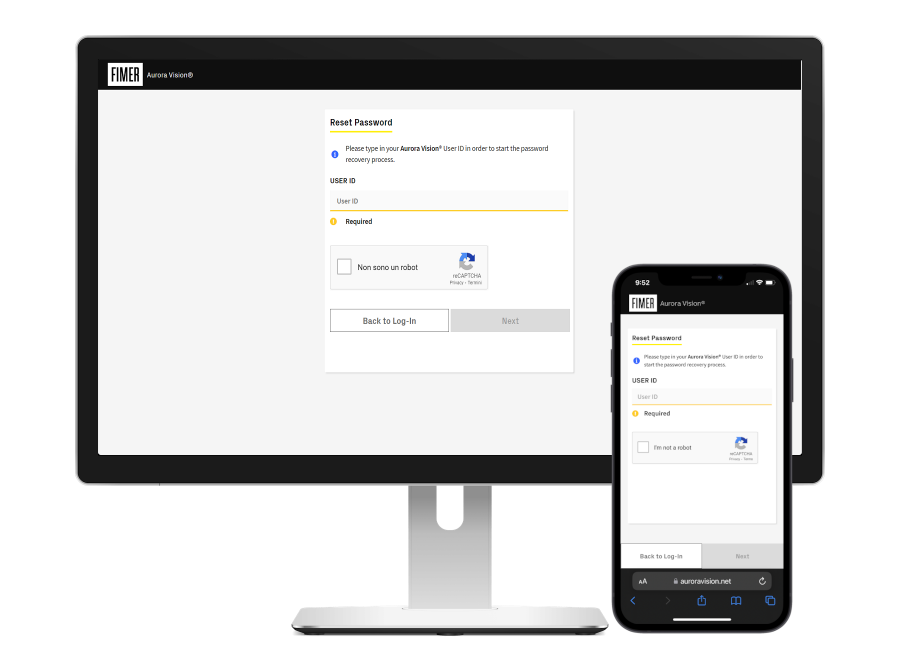Chapter 1 – Login
The primary landing point in Aurora Vision is the log-in page from which operations relating to the creation and validation of your account can be carried out. Considering that Aurora Vision uses a Role Based Access (RBA) system, which means that based on the Privilege Role of the account it redirects the user to dedicated products and features, it is important to understand the principles and flows behind an account creation.
In this chapter you will learn how to:
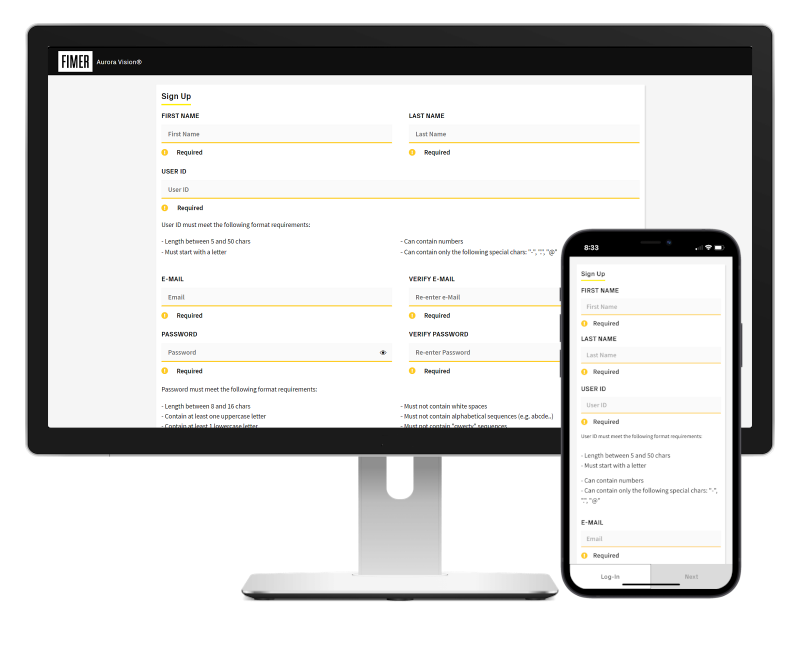
Click on the image to learn how to register to Aurora Vision, in order to obtain an account with privilege role Administrator, and access to Plant Portfolio Manager.